
European Code Week:
October 14th – 27th 2024
In today’s digital age, technology is reshaping the way students learn, providing them with new opportunities to expand their skills beyond traditional subjects. By embracing tech-based education, students can now learn to code. This unlocks a world of opportunities, including the chance to enhance their knowledge and prepare for a future where digital competency is essential. Coding not only prepares students for future careers in a tech-driven world but also helps them build a resilient approach to challenges that can shape their future career paths and personal growth.
This code week, students can explore app development through Swift Playgrounds on iPad and Mac, with new “Everyone Can Code” Projects that provide educators with step-by-step resources. These projects help students develop key skills like critical thinking, logical reasoning, and problem-solving while creating apps that matter to them.
Equitable Learning
Bringing coding and digital
literacy to everyone
Developing Skills
Inspire the development of coding
and computational skills
Career Pathways
Developing new roads for
future careers
Technology in the Classroom
The integration of technology in the classroom has revolutionised education. With the development of technology, there is a notable increase in new learning opportunities and students are being introduced to a wider range of learning experiences, expanding their knowledge significantly.
From immersive learning experiences and hands-on learning, to developing creative skills as well as encouraging critical thinking. These experiences not only enrich the classroom, but also prepare students for a wide range of opportunities in a tech-driven future.


Enhance Learning
Learning to code offers students the chance to develop a wide range of skills that extend far beyond the classroom or the tech world. The skills achievable through learning to code are transferable across various fields, preparing students for a future where adaptability is essential.
Problem Solving – Through practice, students develop a problem-solving framework that can be applied to any area of life.
Critical Thinking – When students code, they learn to approach problems systematically as they think logically and critically.
Concentration – The complexity of coding requires a focused effort and attention to detail, enhancing their ability to concentrate.
Better Job Prospects – As more industries rely on technology, students who learn to code will have broader job prospects.
Transform Teaching
Introducing coding into the classroom offers teachers a powerful tool to enhance student learning. It enhances student engagement through interactive, project-based learning, allowing students to tackle challenges that have real-world applications. Coding also promotes cross-disciplinary learning by connecting subjects like maths and science, enabling teachers to create cohesive, integrated lessons.
Teachers can personalise lessons to accommodate different skill levels, making coding accessible to all whilst also teaching perseverance. Overall, coding transforms the classroom into an interactive, dynamic environment that promotes active participation and provides teachers with a creative and engaging way to enrich their teaching approach.

Everyone Can Code Projects
Step‑by‑step tutorials guide students to design app prototypes in Keynote and learn app‑building skills with Swift Playgrounds on iPad or Mac.
These four projects help educators guide their students to design and build their first apps, while building essential skills like creativity, collaboration and problem-solving.
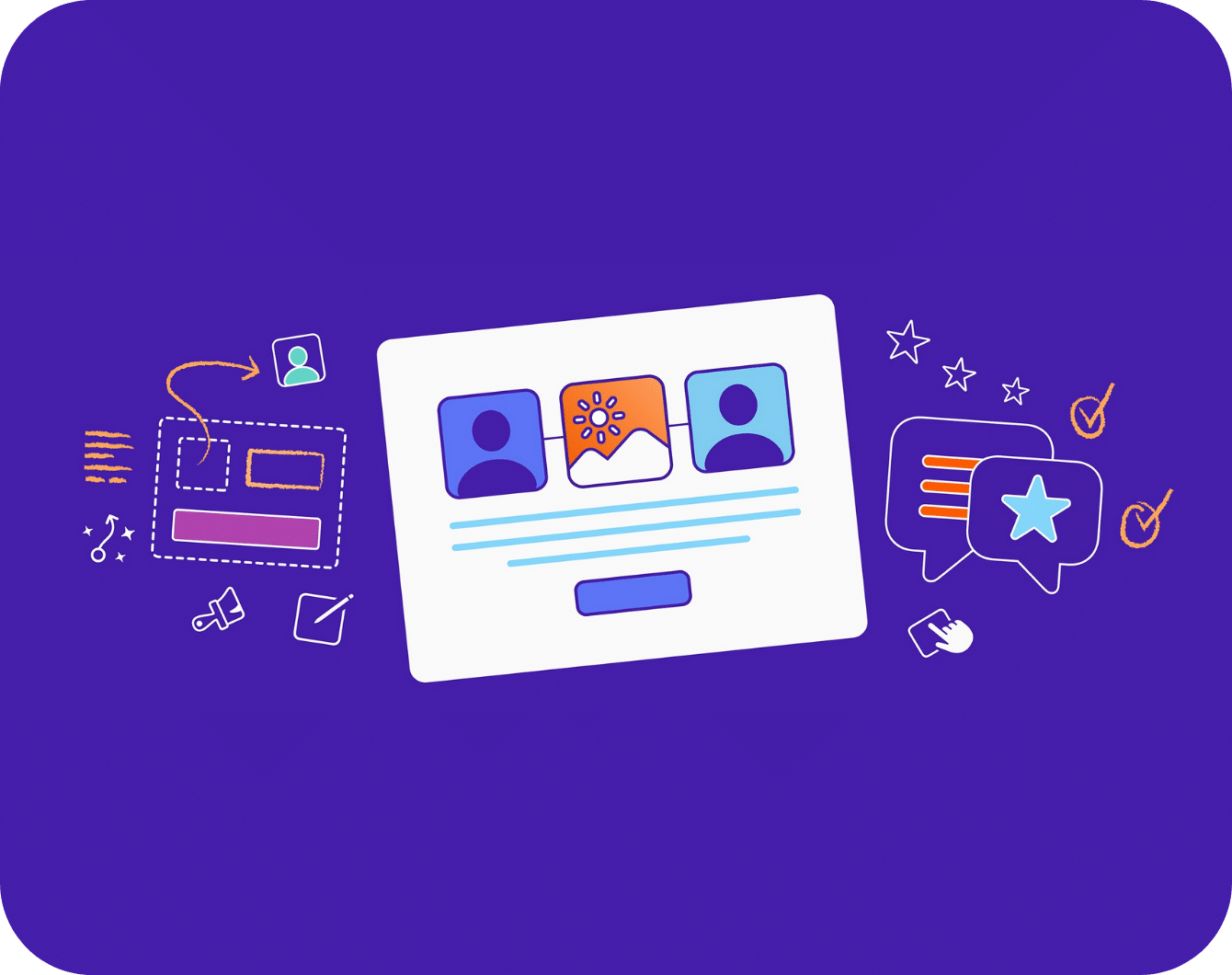
Design a Simple App
Use Keynote to design a simple app meant to make your day – or someone else’s – better.
- Tutorial 1: Brainstorm and Plan – Prepare and sketch designs for a simple app.
- Tutorial 2: Keynote Prototype – In keynote, create a prototype of your app.
- Tutorial 3: Evaluate – Have others test your app and observe how they interact with it. Take note of when they show signs of joy or misunderstanding.
- Tutorial 4: Promote Your App – Create an app product page to give potential users information before they download your app. Investigate what information to include, they make an app product page of your own.
Build with Stacks and Shapes
Learn SwiftUI fundamentals, like stacks, shapes and modifiers, to code a self portrait.
- Tutorial 1: Laying out Views – Learn how to control the sizing and placement of shapes in Swift Playgrounds.
- Tutorial 2: Set Up an App Playground – Get, remake and prepare a blank app playground.
- Tutorial 3: Compose with Stacks and Shapes – Code a self portrait using stacks, shapes and modifiers.
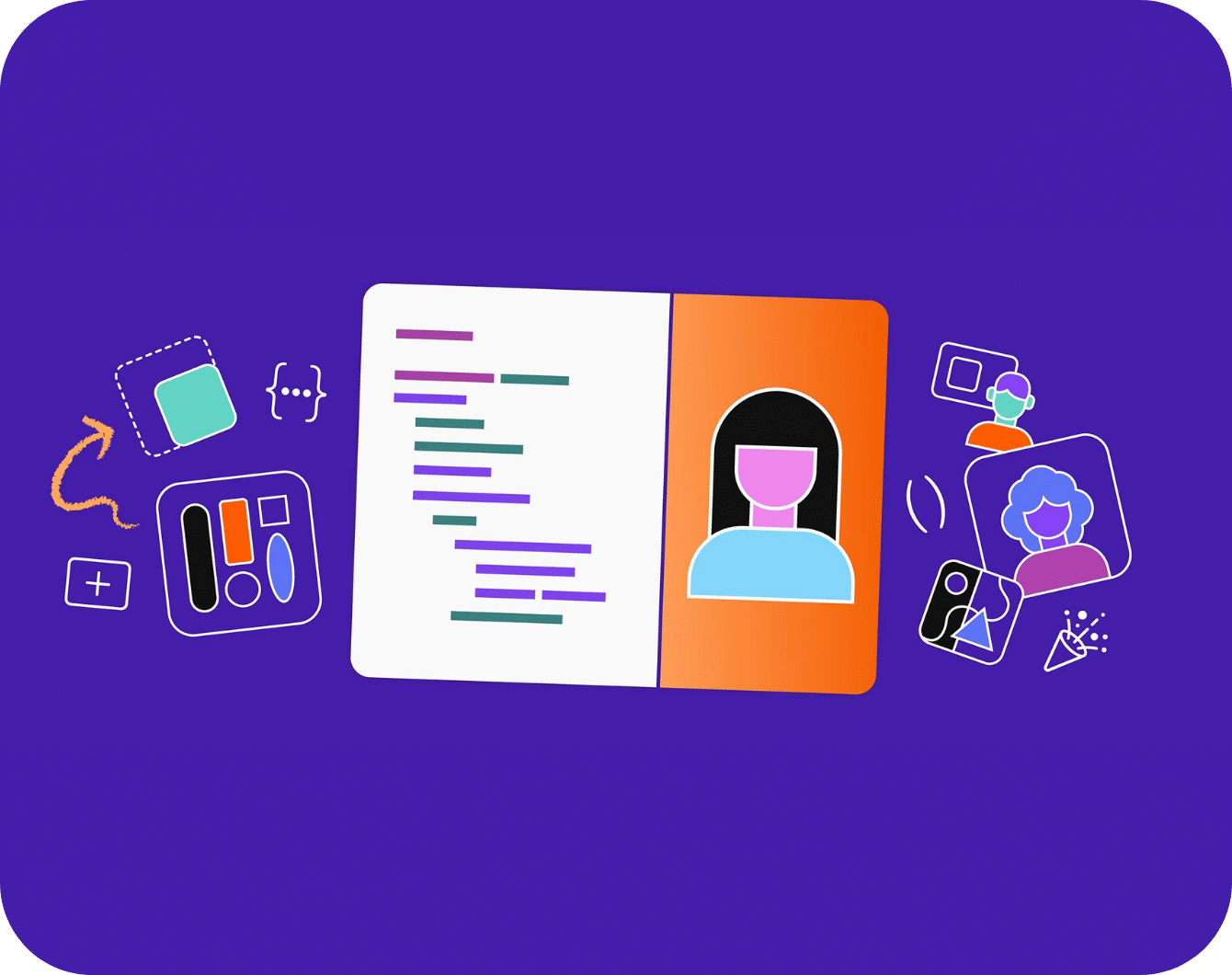
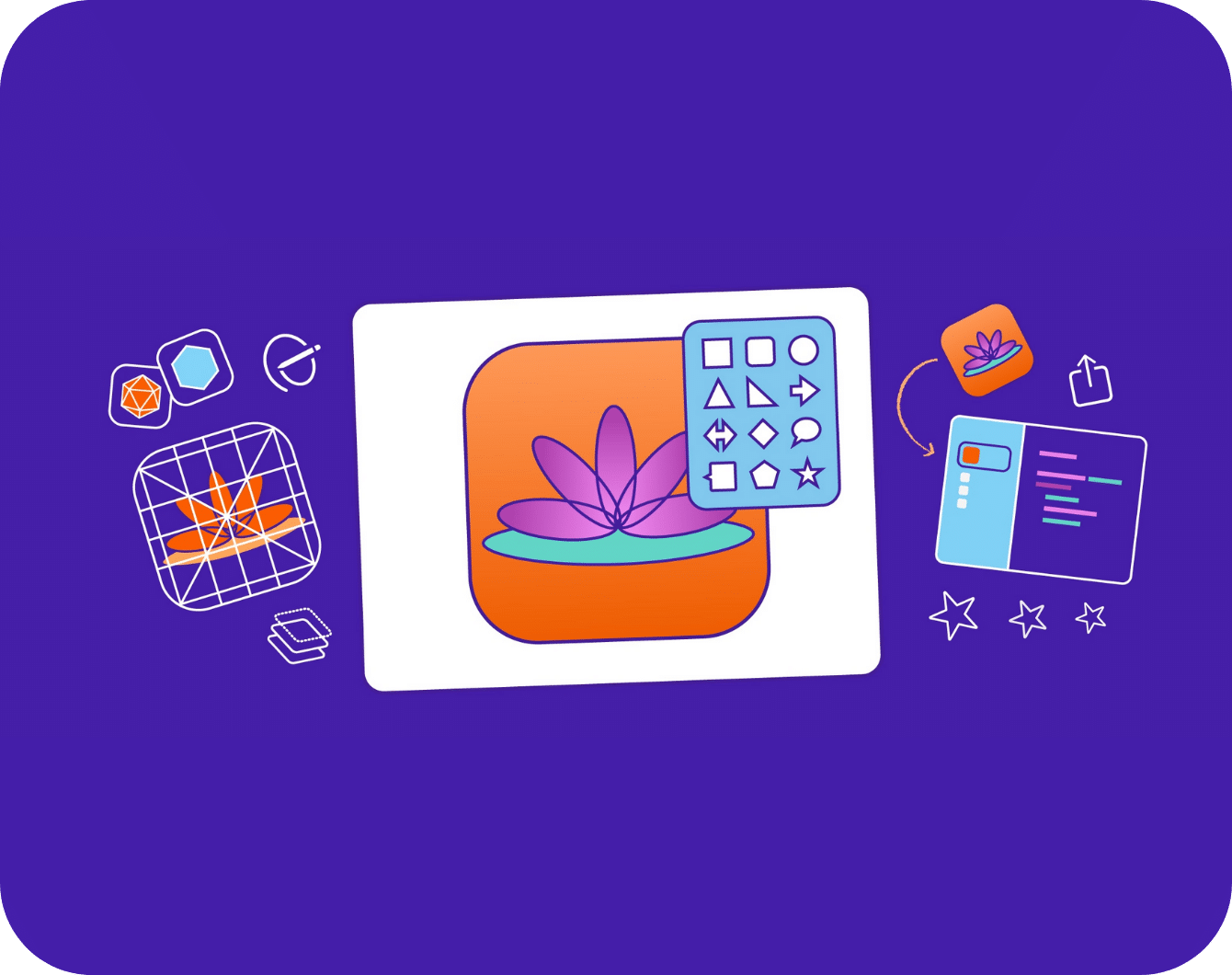
Design an App Icon
Use Keynote to design a unique and memorable app icon, then size it correctly to upload to an app playground in Swift Playgrounds.
- Tutorial 1: Brainstorm and Plan – Prepare and sketch designs for an app icon.
- Tutorial 2: Design Your App Icon – Use Keynote to create an app icon for your project.
- Tutorial 3: Resize Your Icon – Create a new presentation to resize your image.
- Tutorial 4: Export and Save – Export your icon as an image and save ut to your device.
- Tutorial 5: Upload Your Icon to Swift Playgrounds – Add your custom app icon to one of your app playgrounds in Swift Playgrounds.
Build Custom Shapes
Design a custom shape in Keynote and code it in SwiftUI. Then use it as a clip shape in About Me.
- Tutorial 1: About Me – Learn about the code in the Home tab, then edit the code to make it your own.
- Tutorial 2: Plan Your Clip Shape – Design a shape in Keynote and calculate the coordinates.
- Tutorial 3: Code Your Shape – Create a new file in About Me and give it a name. The code your shape in SwiftUI.
- Tutorial 4: Use Your Shape – Use your clip shape in the Hone tab of About Me.
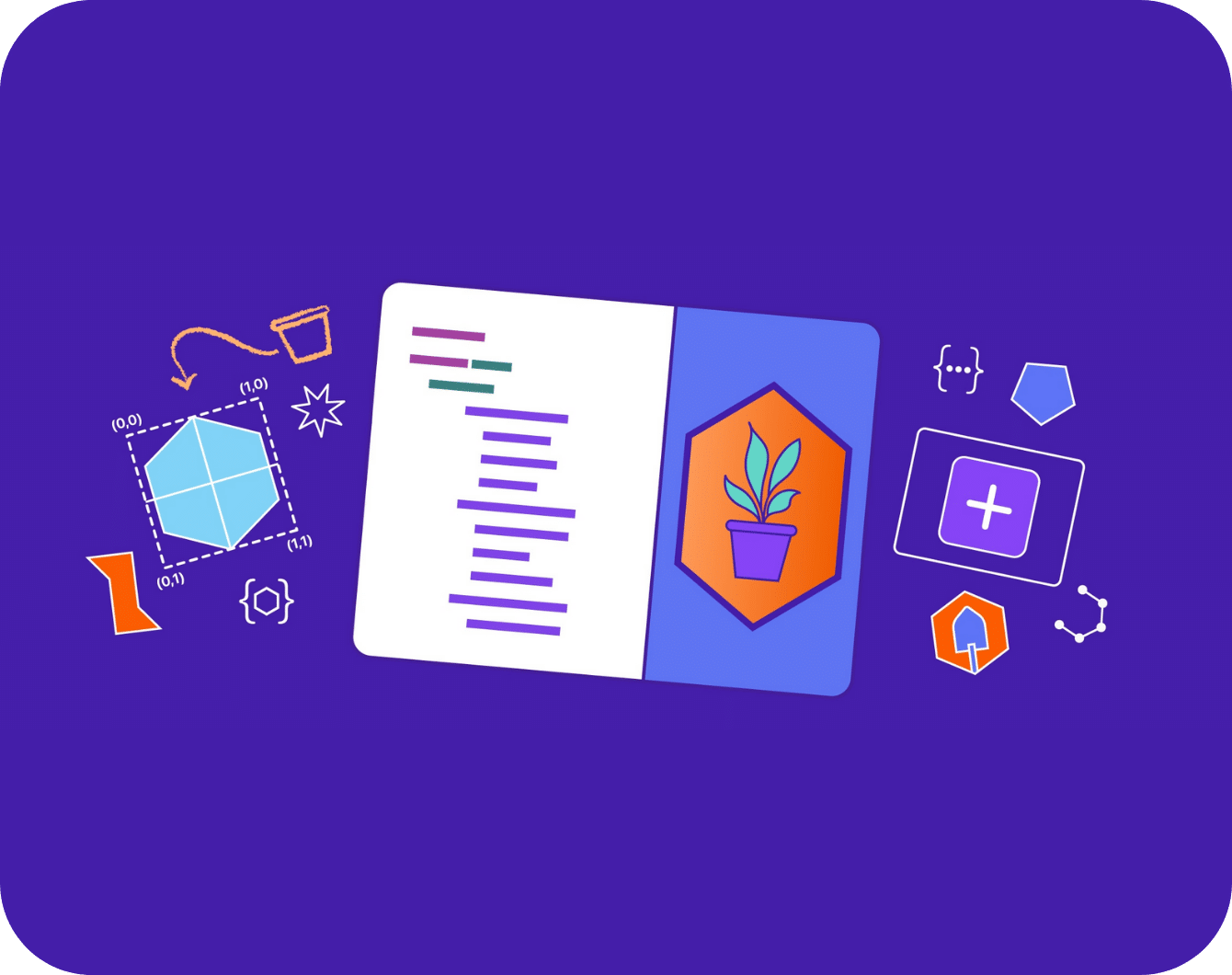
How can Sync support your school?
Whether you’re looking to deploy a new iPad for the first time, bringing in a class set, renewing your devices, or moving to a one-device-per-student model, we’ve got you covered. We work with schools across the UK to support with the adoption and ongoing management of Apple devices, including the financial, curriculum, and technical elements.
Assessment with iPad
As an Apple Authorised Education Specialist, Showbie Platinum Partner, ScholarPack Partner, and Google Education Partner, Sync are perfectly placed to consult with your school, and provide hands-on support with the digitisation of your assessment workflows.
Discover more about Assessment with iPad today.
Accessibility with Apple
Our dedicated education team work with schools nationally, in order to create customised and accessible technology solutions, allowing all students have full access to the curriculum.
Learn more about the full range of accessibility options on Apple devices.
Sync Inspire
Sync Inspire is a fantastic opportunity for schools looking to enhance the use of technology in lessons. Up skill your staff while reducing workload and allowing students to explore learning in ways that suit them.
Learn how Sync Inspire can benefit your institution.
Apple Learning Institute
Apple Learning Institute consists of two full-day sessions exploring how to effectively utilise Apple technology in the classroom and across your institution.
We have courses available all throughout the year. Book now.
iPad in Trusts
As an Apple Authorised Education Specialist, Sync are perfectly placed to support your Trust through its migration to a 1:1 model.
Whether you are looking to support or enhance teaching and learning, provide new learning opportunities for students, or provide equitable access to learning, our Trust iPad Programme is for you.
Apple in Education
Apple creates products designed to inspire the minds of teachers and students.
With Apple hardware and software in the hands of students, the work they need to do becomes the work they love to do.
Speak to a specialist today...
Get in touch with our education team about the right solution for your institution.
0161 605 3838 | education@wearesync.co.uk
"*" indicates required fields





