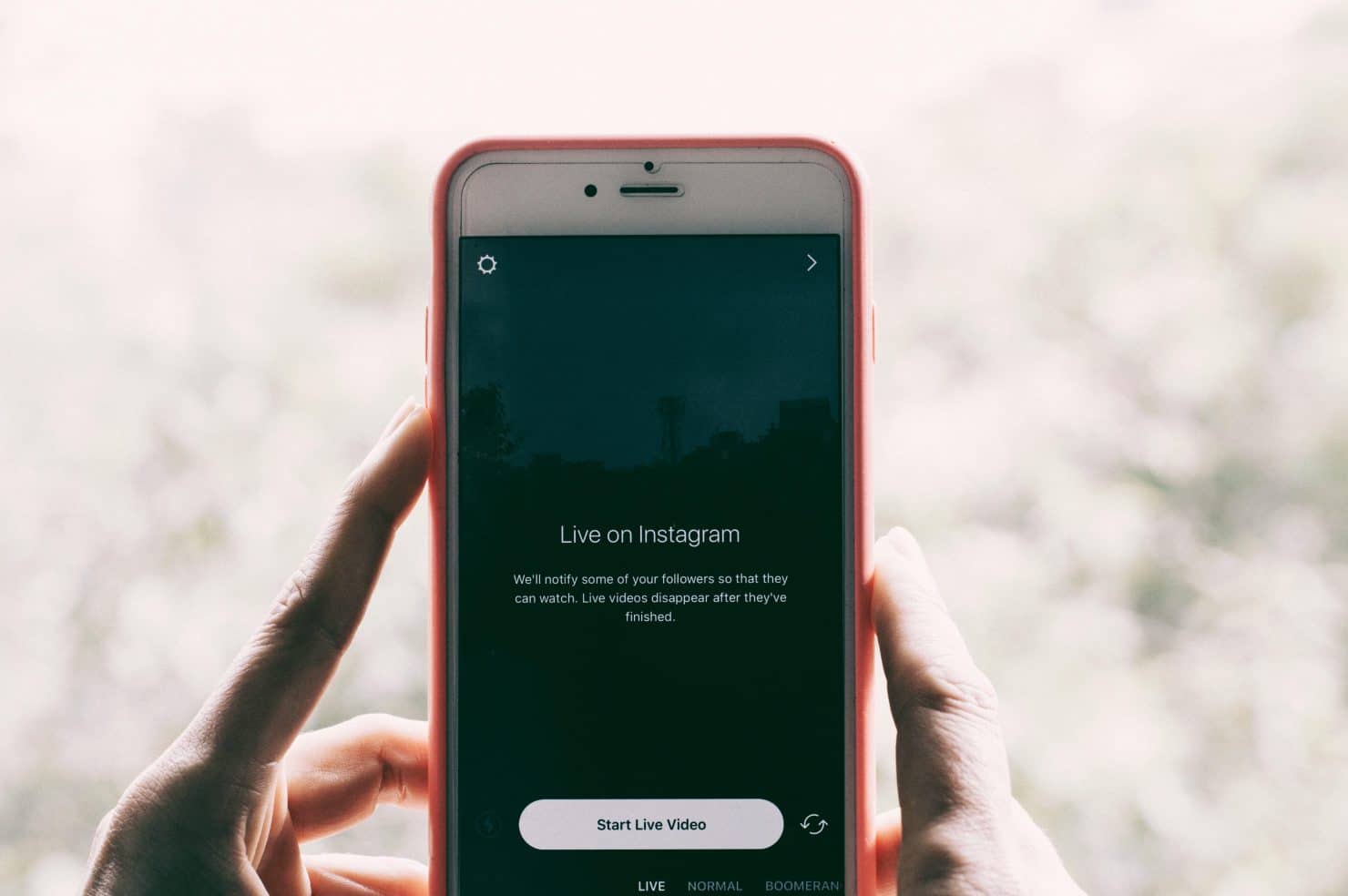
Useful apps to cut down screen time on your iPhone
As a tech hub, we certainly love our tech. But that’s not to say we don’t know the importance of taking some dedicated time away from the screen.
Here are some of the useful tools we like to use to ensure digital wellbeing.
Reducing the app overload
Apple’s latest software update includes a special Screen Time section. This handy addition to iOS 13 helps you get a better understanding of how you spend your time on your iPhone.
Located within Settings, Screen Time displays information such as which apps you use the most and how long you spend on each.
Wonder how many times you obsessively check for any new text messages? You can also see more detailed insights. These include the number of times you pick up your device throughout the day, how many notifications you get, and which apps are sending the most notifications.
If you want to stop yourself from being distracted, you can set up Downtime. When this is turned on, notifications are muted and only phone calls and any other apps that you specifically choose will be available.
Similarly, if you find you’re spending too much time on social media or games, you can set a limit. A few minutes before your limit is about to run out, you’ll be presented with an option to extend the limit or ignore altogether.
When you need some Space
We know it may be difficult to shut down access to your apps completely. That’s where the app Space comes in. When you tap to open an app, Space will pop up and ask you to take a deep breath. This gives you a moment of zen before the app fully loads and you’re back immersed in tech.
Live life in the Moment
While Apple’s own Screen Time feature can show you how much time you spend on your phone, Moment takes this one step further. For a slight additional cost, the premium version of the app can offer guided coaching sessions. You can set goals such as simplifying your homescreen, putting your phone down for 30 minutes a day, or even changing your wake up routine.
Stay focused and plant a Forest
Are you an obsessive social media scroller? Unable to give all your attention to the job at hand? Well that’s an app just for you!
With the app Forest, every time you put down your phone and stay focused, you can plant a seed.
The longer you resist picking up your phone, the more the seed grows into a tree. Give in to temptation and your tree will start to wither. This sense of responsibility for your little tree will help you to make better use of your time outside of staring at your phone screen.
If you want to learn more tips about your Apple tech, visit our team of experts at Sync Store on Deansgate.