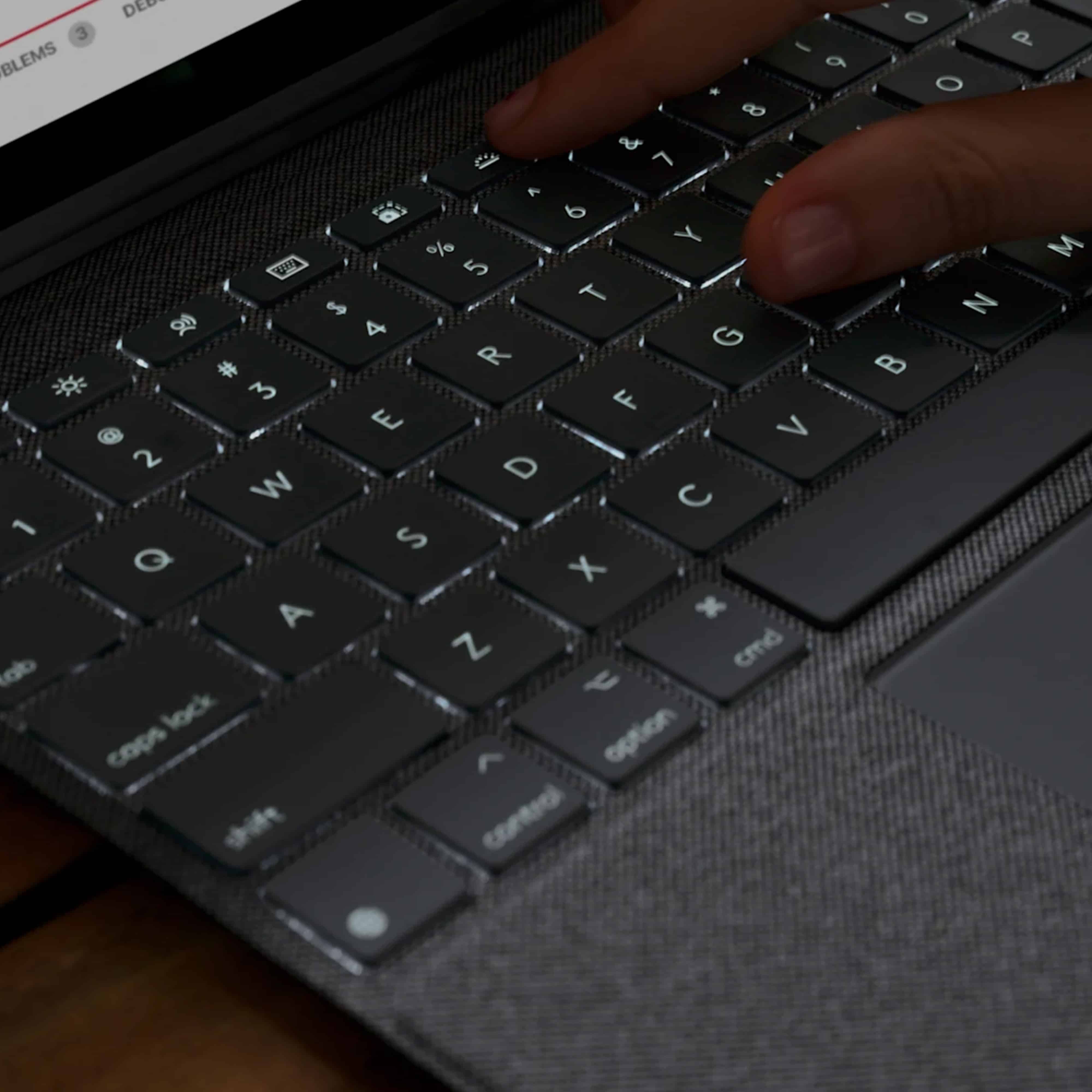Logitech Combo Touch for iPad (920-011441) – Grey
Meet the iPad keyboard case that enables whole new levels of versatility. Type, view, write & Read more…
A backlit detachable keyboard case with trackpad for iPad (10th gen).
Meet the iPad keyboard case that enables whole new levels of versatility. Type, view, write & sketch, and read on iPad — all while keeping the front, back, and corners snug and protected.
FOUR USE MODES
Combo Touch has four use modes to help you accomplish any task. Adjusting the kickstand allows you to find the perfect angle to type, sketch, view or read.
YOUR FINGERS WILL THANK YOU
Enjoy hours of comfortable typing thanks to large, well-spaced keys stretched edge-to-edge so your hands won’t feel crowded. Logitech keyboards feature a scissor mechanism beneath each key to deliver the perfect bounce every time.
DITCH THE KEYBOARD
Done typing? Just detach the keyboard so you can sketch, read or watch videos without anything between you and your beautiful iPad screen.
PREMIUM TRACKPAD EXPERIENCE
The high-precision trackpad gives you more control and more freedom to tackle the tasks you perform every day. Use all the Multi-Touch™ trackpad gestures you already know and love – swipe, tap, pinch, and scroll your way through work.
ADJUSTABLE KICKSTAND
The ultra-flexible kickstand offers an incredible 50-degrees of tilt so you can always find the right angle for the task at hand. A sturdy mechanical hinge ensures the kickstand stays firmly in place and does not collapse, even with strong tapping.
SECURE, FORM-FIT PROTECTION
Combo Touch is designed to perfectly fit your iPad Air, protecting the front, back, and corners from scrapes and bumps. This brings a peace of mind so you can focus on what matters—getting things done, no matter where you need to do them.
TYPE DAY OR NIGHT
Backlit keys automatically adjust to your environment with 16 levels of brightness—so you can see your keys and stay focused in any lighting environment. Shortcut keys at the top of the keyboard allow you to manually adjust brightness.
POWER AND PAIR IN ONE CLICK
Combo Touch instantly pairs with your iPad via Smart Connector. Batteries aren’t included, because you’ll never need them—power for Combo Touch is sourced directly from your iPad.
HOME FOR LOGITECH CRAYON
A built-in holder for Logitech Crayon or Apple Pencil keeps your digital pencil always within reach so you can easily hand-write notes, sketch drawings, or markup documents directly on iPad.
iPad Models
iPad 11-inch with A16 Chip
iPad (10th gen)
iPadOS 13.4 or later
Next working day delivery applies to orders placed before 3pm, orders placed after 3pm will arrive the following day.
Our working days are Monday – Friday (excluding Bank Holidays). Due to the order cut-off time of 3pm, if you place an order for next-day delivery after 3pm on Monday, it will be processed on Tuesday, and arrive Wednesday. Similarly, if you were to place an order for next-day delivery with us after 3pm on Friday, or over the weekend, we will process this on our next business day (Monday), and it will be delivered on Tuesday.
For orders with a total cost below £500 (inc. VAT)
Free 2 working day delivery as standard
Optional upgrades
Next working day delivery: £6.95
Next working day delivery before 12 noon: £15.00
Saturday delivery: £20.00
For orders with a total cost of £500 and above (inc. VAT)
Free next working day delivery as standard
Optional upgrades
Next working day delivery before 12 noon: £15.00
Saturday delivery: £20.00
Custom build orders:
Please allow 10-14 days lead time plus shipping.
For more information on delivery and returns please see our sales, delivery and returns t&c’s or our FAQ page, alternatively contact us on: hello@wearesync.co.uk or 0161 605 3838
Returns
If you’re not happy with your product or simply change your mind, you must provide us with notice of cancellation within 14-days of delivery. You can notify us by emailing hello@wearesync.co.uk. Once you notify us of your intent to return, simply return the product with the original receipt, in its original and sealed packaging, along with its included accessories to us. Once you have informed us of your intention to return an item/items from your order, you have a further 14 days to return the item/items to us. Sync is not obliged to refund your purchase until the goods have been received into our warehouse and checked.
When you return the goods, please use a tracked delivery service and make sure you have appropriate insurance cover, as we will be unable to refund missing items or items that have been damaged in transit. Return carriage charges are not covered by Sync. Our 14-day cancellation policy also applies to any additional unused services you may have ordered.
We will contact you upon receipt of the returned items to arrange the refund. If you paid for carriage during the ordering process, we will refund your carriage cost at the base value of £6.95 only, regardless of whether or not you paid an additional amount for expedited, special, or scheduled deliveries.
Your refund will be made within 14-days after the item has been received.
Please note that you may not return the following, except in case of defect or lack of conformity:
- Any device that has been removed from its original packaging
- Devices that have been personalised (such as engraved)
- Devices that have been purpose built / tailor-made (such as a Mac with a custom configuration – e.g. additional RAM)
- Software licenses and/or electronic software downloads
- Software products that have had their seal broken
- Services that have been used (such as setup, migration, and configuration services that may have been purchased and carried out whilst purchasing your new Mac)
- In-ear headphones that have had their seal broken
Please do not deface the retail packaging of the product as this may affect the resale value of the product and the value of your refund.
Please note: these are consumer rights only and do not apply to businesses or education purchases.
Height: 190.9 mm
Width: 253.3 mm
Depth: 18.7 mm
Weight: 572 g
Modes
4 Modes: Type, View, Sketch, Read
Keyboard Type
Detachable keyboard
Backlit Keys
Yes
Viewing Angles
Type Mode: 60°
Sketch Mode: 20°
Power and Connectivity
Power by iPad via Smart Connector
Case
Space to stow Logitech Crayon or Apple Pencil
Front, back and corner protection
Access all ports: Camera / Lightning or USB-C
Keyboard
Up to 16 levels of adjustable backlighting
Full row of iPad OS shortcut keys
Combo Touch for iPad (7th, 8th, 9th & 10th gen)
18 mm key pitch
1 mm key travel
Row of iPadOS Shortcut Keys (Left to Right)
Home
Screen brightness down
Screen brightness up
Dictation
Onscreen keyboard
Screenshot
Key brightness down
Key brightness up
Previous track
Play/pause
Next track
Volume mute
Volume down
Logitech Control App
For the best experience, keep your Combo Touch firmware up to date using the Logitech Control app(https://apps.apple.com/us/app/logitech-control/id1497377584).